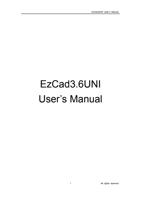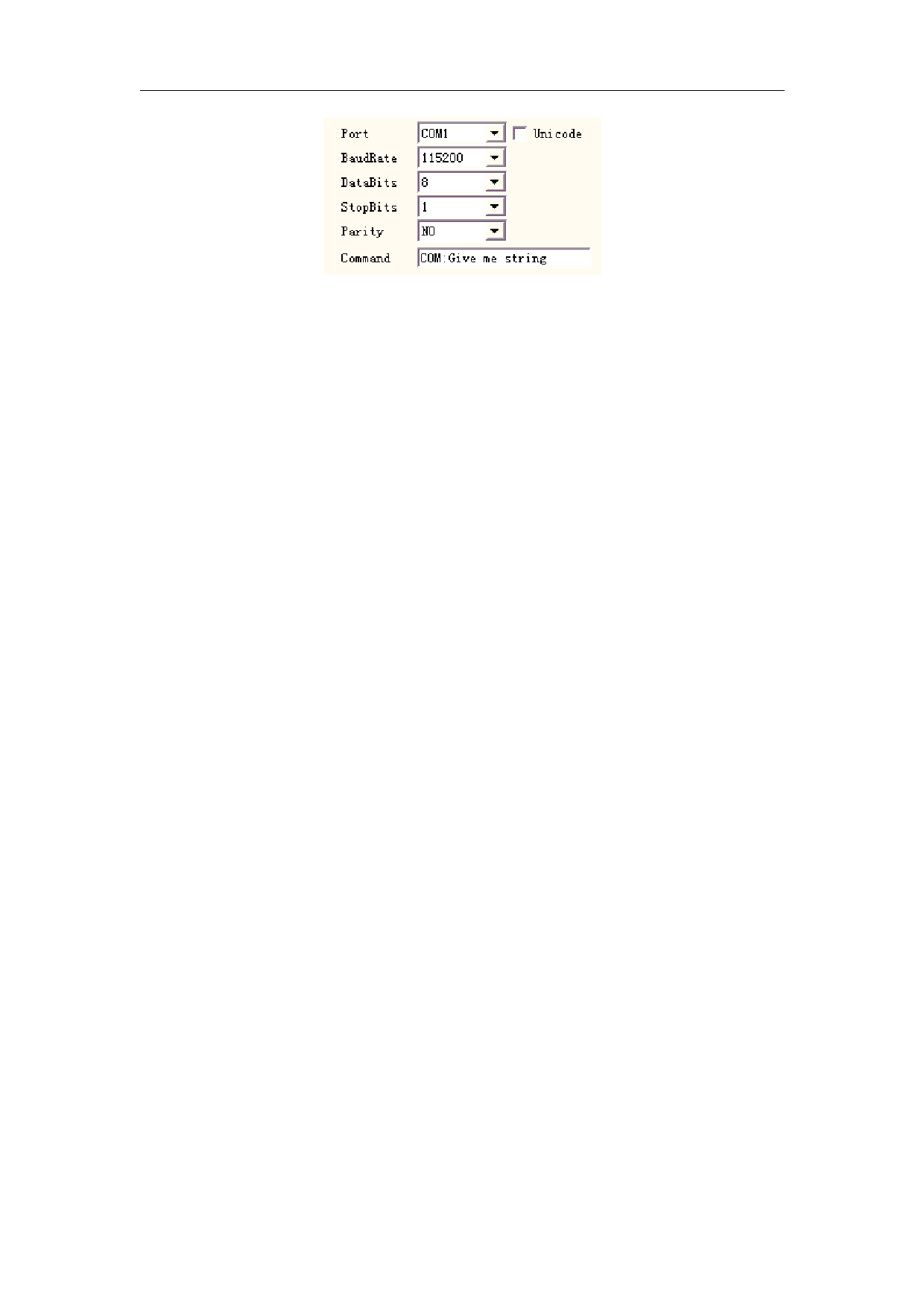
EzCad2UNI User’s Manual
Figure 4-43 Serial communication parameters
Port: the port which computer and peripheral equipment connection used
BaudRate: the BaudRate which the serial communication used
DataBits: the DataBits which the serial communication used
StopBits: the digits of StopBits of which the serial communication used
Parity: select the digits of Parity which the serial communication used
Command: When the system processes to this text object, the system through the serial port
to transmit this order character string to a peripheral equipment, request the peripheral equipment
sends the character string needs to process at present, the system will not return until the
peripheral equipment replied, after the response of the peripheral equipment, the system will
process the returns text automatically.
Unicode: after choosing this option, the system to the computer transmission which and the
read character assigns is the Unicode form, otherwise is the ASCII form.
The following example showed how to use this function:
Now has a customer to process 10000 work pieces, on the work piece the mark content is a
text, but each work piece must process the text content is dissimilar, therefore, before each work
piece processing, must real-time through the serial port (On serial port parameter establishment
server: the BaudRate is 15200, the DataBits is 8, the StopBits is 1, the Parity is NO)the content
which the read must process to other server on.
1. Open ezcad2 to establish a text object, adjust text size, the position and the processing
parameter.
2. Choice the text object, select the “enables the variable text”, click the “increase” button,
the system will spring a Figure dialog box as 4-32, select Serial communication, the
setting of serial port parameter must with server's serial port parameter correspondence
(the BaudRate is 15200, the DataBits is 8, the StopBits is 1, the Parity is NO), the port
for current the port number which uses with it connected server, the serial port parameter
must establish identically with the server computer on
3. Set the command is COM: Give me string. (This command may for the random server
definition command).
4. After closing the dialog box, click the application button.
5. Click F2 to start to process, the computer will send the command “COM: Give me
string” to the server immediately through serial port and wait for that the server will
return.
6. After the server discovered the serial port receives the command is “COM: Give me
string”, reads the database immediately to obtain the text which the current must process,
then gives the local computer through the serial port reply.
7. After the local computer obtains the text which must process, changes the processing
42
All rights reserved